¿Qué es el programa CorelDRAW y para qué sirve?
Corel Draw es una aplicación informática de manejo vectorial, que es la principal aplicación de la suite de programas CorelDRAW Graphics Suite ofrecida por la corporación Corel y que está diseñada para suplir múltiples necesidades, como el dibujo, la maquetación de páginas para impresión y/o la publicación web, todas incluidas en un mismo programa.
Características de Corel Draw
Versatilidad
CorelDRAW tiene múltiples aplicaciones; es usado para todo tipo de tareas, desde la creación de gráficos sencillos hasta complejos, que se pueden combinar con efectos y mapas de bits.Se utiliza para el diseño gráfico (grafismo), publicidad en general, preprensa, diseño de páginas electrónicas, diseño industrial, dibujo técnico, arquitectura, diseño de modas, diseño textil, diseño de bordados, rotulación, gigantografías, creación de fuentes tipográficas, etcétera.
Compatibilidad
CorelDRAW reconoce y edita archivos de múltiples formatos, entre los más populares gráficos vectoriales (AI, SVG, EPS, WMF, EFM, DFX, entre otros) así como gran cantidad de formatos de mapas de bits (BMP, JPG, GIF, PNG, TIFF, PSD, TGA) y otros formatos multipropósito (PDF, DOC, RTF, ICO, CUR, VSD, TFF). Puede abrir archivos PDF, y posee buena compatibilidad con otros programas de autoedición, QuarkXPress, PageMaker e InDesign® (ID), Publisher, PowerPoint y Word, mediante formatos compatibles como EPS y PDF. CorelDRAW puede generar imágenes en formato.cmx, editables a nivel vectorial desde el programa de maquetación Corel Ventura.
Usabilidad
La interfaz de CorelDRAW es altamente personalizable en cuanto a atajos de teclado, menús, barras de herramientas, etc., pudiendo el usuario guardar sus personalizaciones para transportarlas a otros equipos. Los objetos pueden ser alineados de distintas formas y jerarquías con apretar una sola tecla, la edición de vectores con la herramienta forma es completamente sencilla y el orden de los objetos puede ser alterado fácilmente, incluso puede seleccionar un objeto específico teniendo muchos objetos uno sobre otro. Puede crear grupos, subgrupos, y así sucesivamente, siempre respetando la jerarquía de grupos, así como la herramienta power clip, dentro de la cual puede haber otros power clip, igualmente respetando las jerarquías. En resumen, Corel Draw es un programa completamente profesional.
Ventajas de Corel
Software de carga y función rápida.
La interfaz es muy intuitiva y fácil de usar, incluso para nuevos usuarios.
Movilidad de gráficos efectiva y amigable.
Autoalojada en tu propia red interna o ejecutable en la nube.
Vínculos a CorelPhoto desde Corel Draw.
Fácil de trabajar con diferentes hojas dentro del mismo archivo.




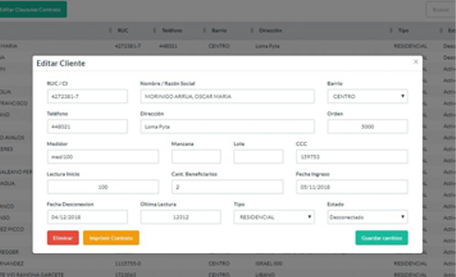
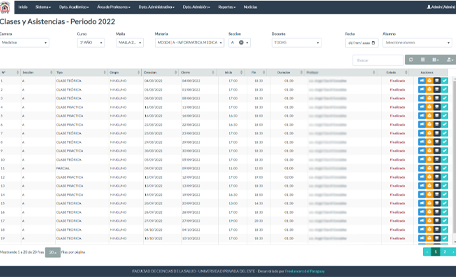






.png)

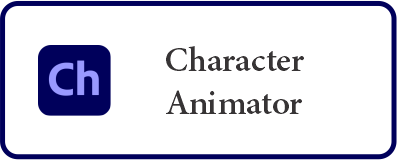




buenas tardes sera que me pueden contactar por el whatsapp +595985103510
04/07/2023, 13:21:41